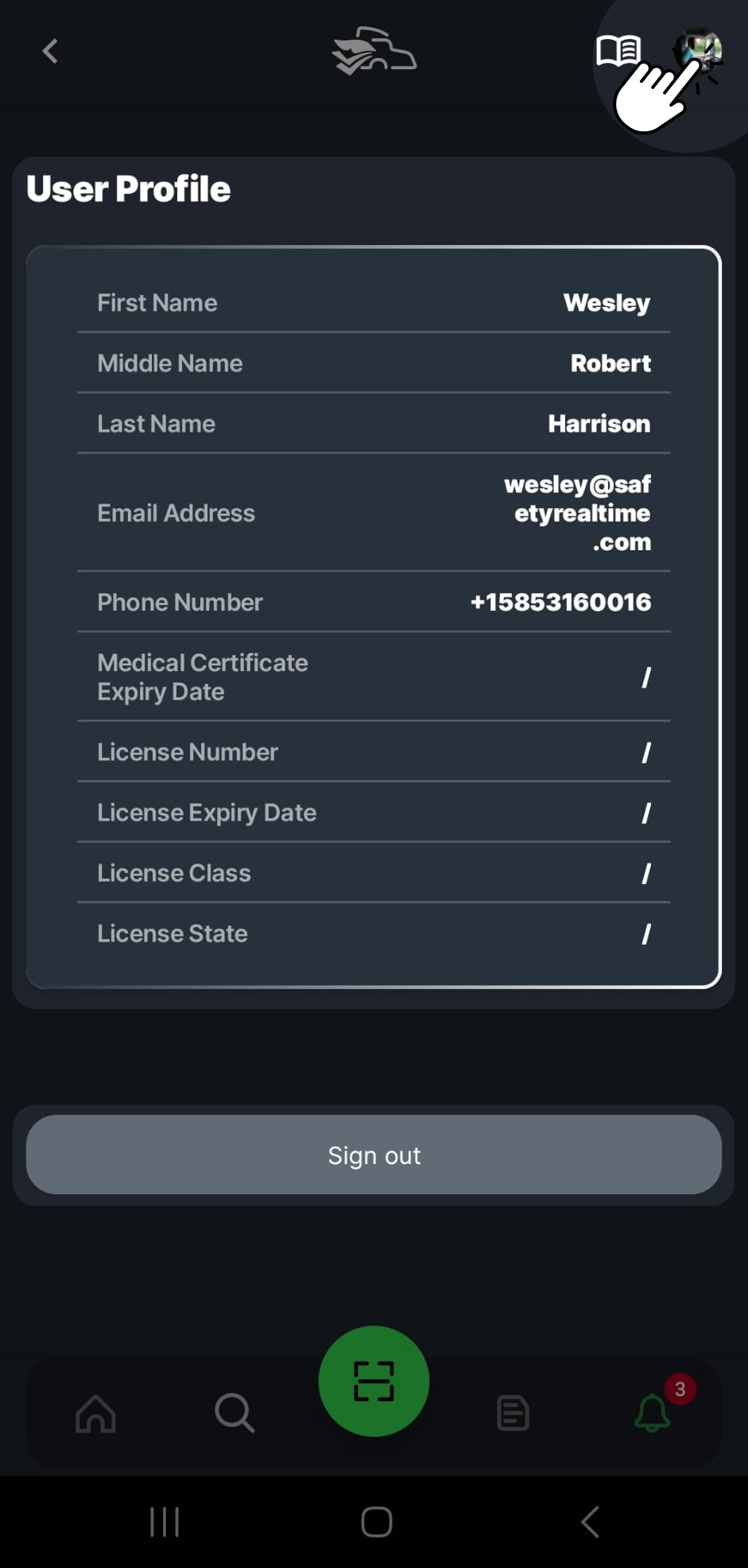User Profile
The User Profile screen in Safety Real Time provides an overview of your personal and professional information as a driver. You can access this screen by clicking on your avatar, located at the top right corner of the app. This section contains key details about your account, including your contact information and certifications. Here's what you can do within the User Profile screen:
Information Displayed
- First Name, Middle Name, Last Name: Displays your full name as registered in the system.
- Email Address: Shows the email address associated with your account, which is used for communication and notifications.
- Phone Number: Displays your phone number on record.
- Medical Certificate Expiry Date: This field shows when your medical certificate is set to expire, which is important for maintaining compliance.
- License Number: Your driver's license number is shown here.
- License Expiry Date: Indicates when your driver’s license is due for renewal.
- License Class: Shows your current license class.
- License State: Displays the state in which your license was issued.
Actions
- Sign Out: The Sign Out button is located at the bottom of the screen. Clicking this will log you out of your account and take you back to the login screen.