Inspection Forms
In this section, we will walk you through the process of accessing and managing inspection forms for your assigned assets. Inspection forms allow you to conduct thorough checks on your vehicle or equipment to ensure everything is in working order. Here's how you can navigate and use the Inspection Forms section effectively.
Accessing Inspection Forms
- Open Inspection Forms:
- From the main screen, tap the second button on the bottom navigation bar (the icon that looks like a magnifying glass). This will take you to the Inspection Forms page, where all available inspection forms for your assigned asset are listed.
- View Available Forms:
- On this page, you'll see a list of Inspection Forms that have been assigned to your asset by the manager. Each form includes a brief description of the tasks involved, such as:
- Accident Guide: Tasks like taking photos of damages and collecting witness information.
- Oil Change: Tasks related to checking engine oil, stickers, and oil levels.
- On this page, you'll see a list of Inspection Forms that have been assigned to your asset by the manager. Each form includes a brief description of the tasks involved, such as:
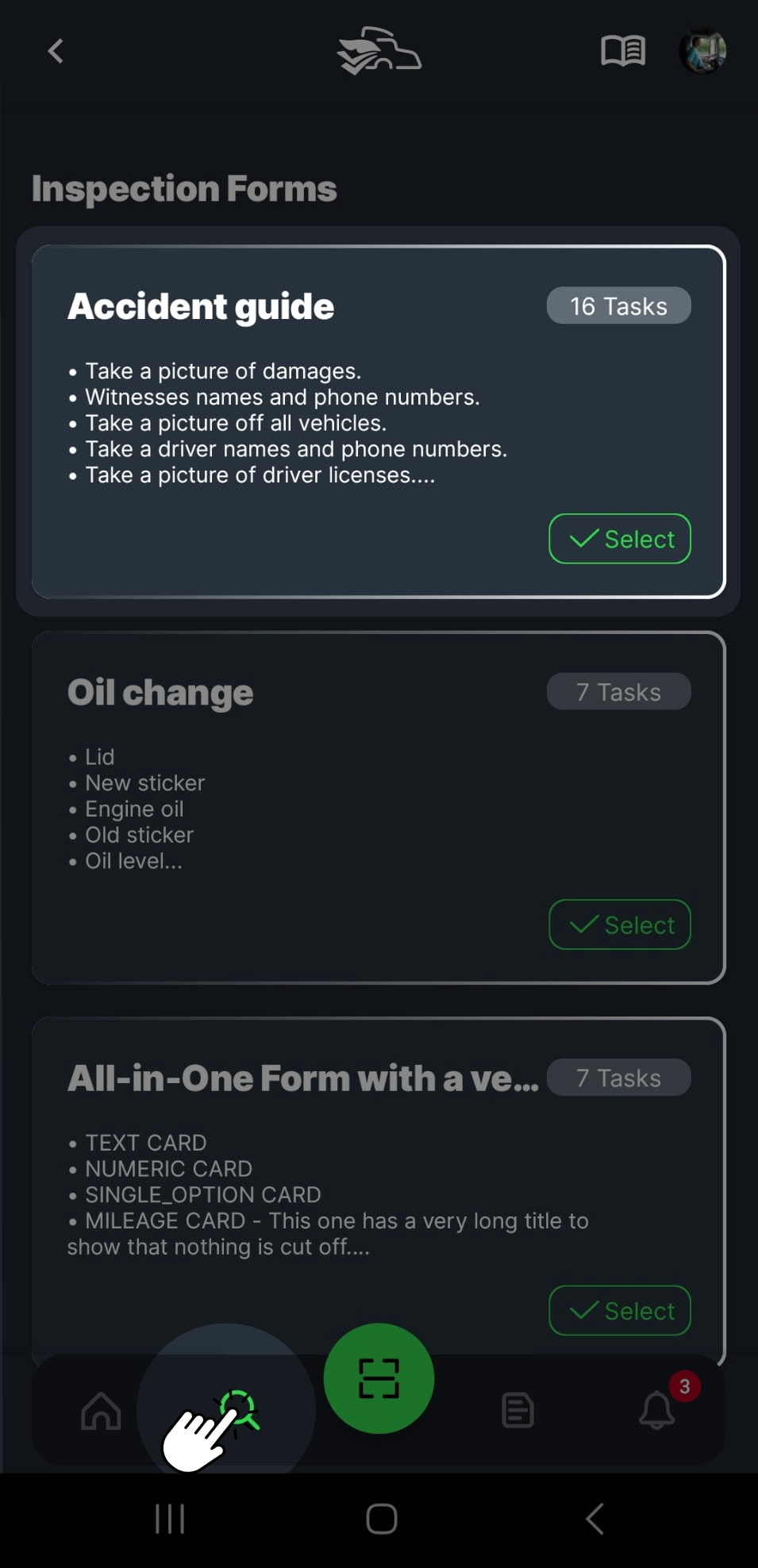
Adding Forms to To-Do List
Once you've found the form that you need to complete, you can easily add it to your To-Do List:
-
Select a Form:
- To add a form to your To-Do List, simply tap the green Select button located at the bottom-right corner of each form. This moves the inspection form to your To-Do List on the home screen, making it easy for you to start the inspection at any time.
-
Why Add to To-Do List?:
- Adding inspection forms to your To-Do List helps you stay organized, allowing you to focus on completing the tasks assigned to you in a structured manner. This is especially useful for following company policies or prioritizing inspections based on deadlines.
By following these steps, you can easily manage and complete inspection forms for your assigned assets. Always ensure that you've selected the correct form as required by your company's policies or your manager's instructions, and complete the necessary tasks to ensure fleet safety and compliance.