Asset Guide
The Asset Guide feature in Safety Real Time provides drivers with comprehensive information about their assigned assets, including vital details like weight, engine performance, and oil specifications. Accessing the Asset Guide ensures that all key data about the vehicle is readily available for reference, helping drivers ensure that the asset is in proper condition before, during, and after inspections.
Introduction to Asset Categories
In the Asset Guide, asset information is divided into organized categories to make it easy for drivers to locate specific details about their assigned vehicle or equipment. These categories include critical aspects such as:
- Dimensions: Information about the size and structure of the asset.
- Weight: Maximum load weight and gross vehicle weight.
- Performance Info: Performance-related metrics like fuel efficiency or horsepower.
- Engine Info: Details about the engine, including model and horsepower.
- Oil Info: The type and brand of oil used in the asset.
- Coolant Info: Details about the coolant used for the asset.
- Fuel Info: Information regarding fuel type, capacity, and consumption rate.
- Transmission Info: Details about the transmission system, including the type (manual or automatic).
These categories are displayed in expandable sections, allowing drivers to view the precise details they need to operate the vehicle safely and in compliance with regulations.
How to View Subcategories for Assets
To access detailed asset information:
-
Navigate to the Asset Guide: On the home screen, tap the book icon located at the top right corner. This will take you to the Asset Guide screen, where you'll find a general overview of the asset's basic information, such as max load weight, oil brand, and gross vehicle weight.
-
Open a Category: Asset information is grouped into categories such as Dimensions, Weight, Performance Info, and more. To view the details within a specific category, tap on the + icon next to the desired category.
-
View Subcategory Information: Once you tap a category, a detailed list of relevant information will appear below the category title. You can repeat this for each category to review all pertinent data about the asset.
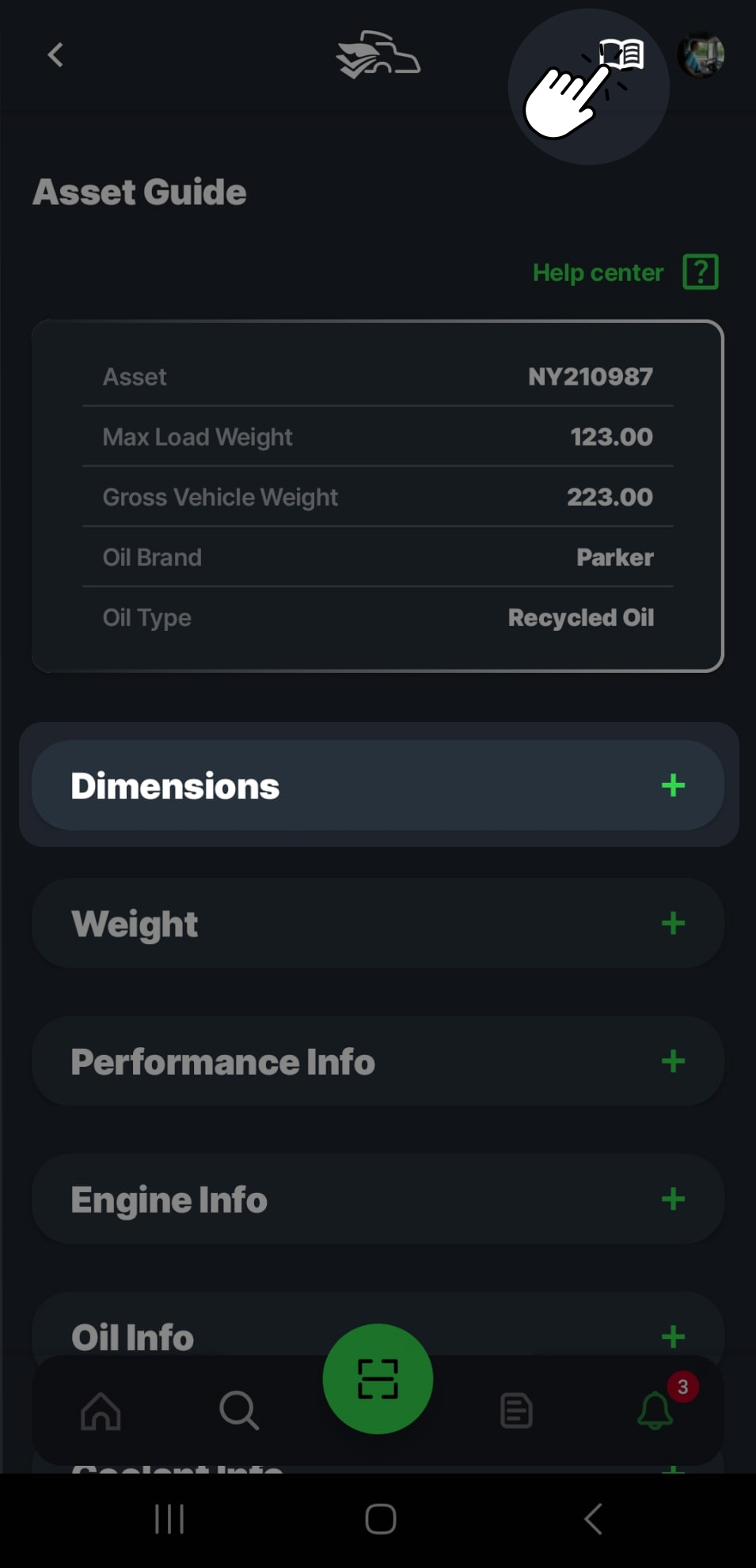
This feature helps drivers quickly access and verify important information before operating an asset, contributing to safe and efficient fleet management.