Notifications
Viewing Push Notifications
TODO
The Notifications section in the Safety Real Time app helps you stay updated on important tasks such as new inspections, scan alerts, and reminders. This section allows you to organize and manage these notifications using features like starring important alerts and marking them as read to ensure you don’t miss any critical information.
How to Star Important Notifications
To prioritize key notifications, you can star them for easy reference later. When you star a notification, it moves from the New or Read section to the Starred tab, allowing you to quickly access and review it whenever needed. Here’s how to star notifications:
- Navigate to Notifications: Open the app and tap the bell icon to access the Notifications section.
- Star a Notification: Tap the green Star button located on the right side of any notification. Once starred, the notification will move to the Starred tab.
- View Starred Notifications: Switch to the Starred tab at the top of the screen to see all notifications that you have marked as important.
This feature ensures that critical updates, such as scheduled inspections or document uploads, are easily accessible and don't get lost among other notifications.
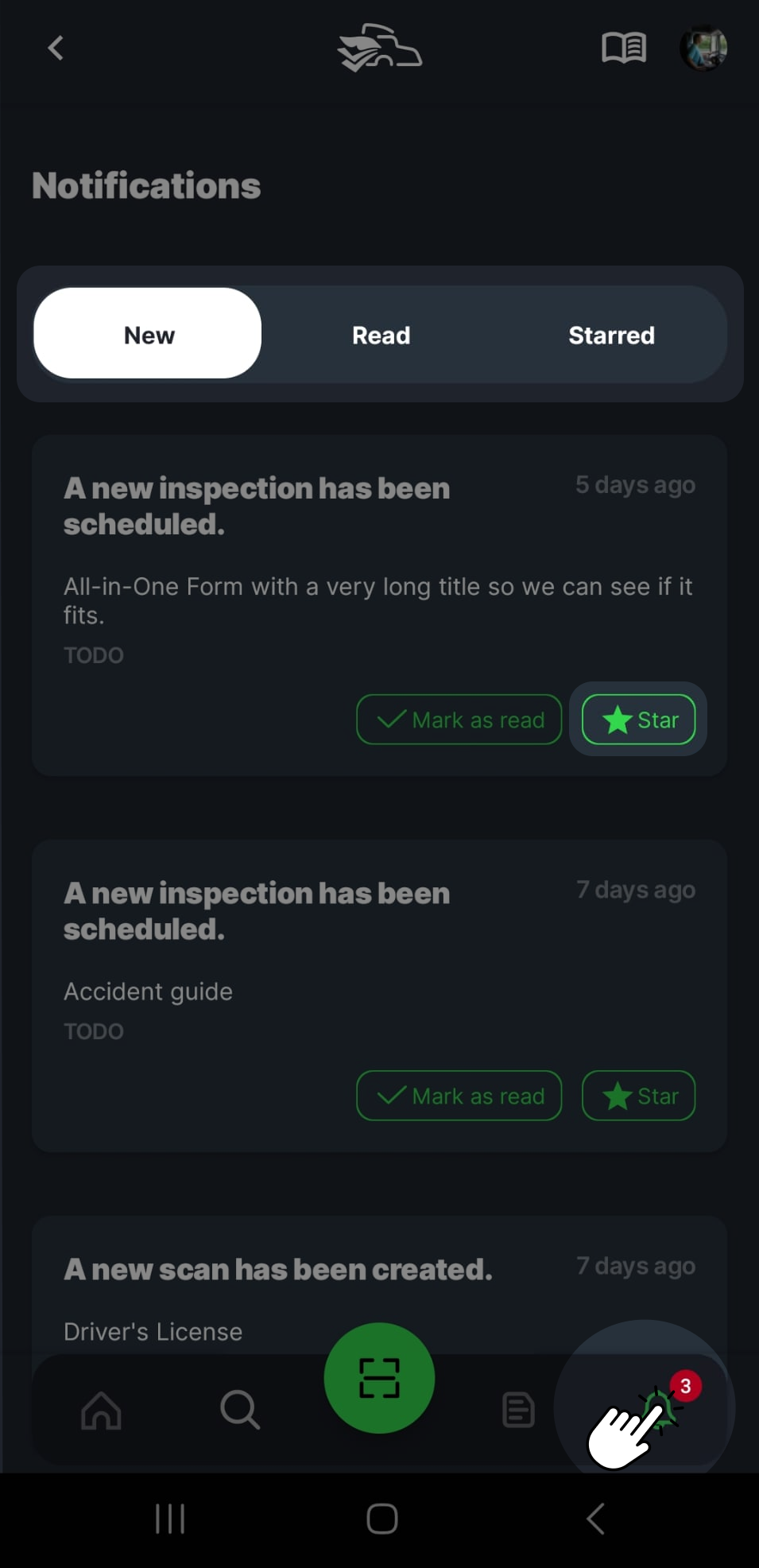
How to Mark Notifications as Read
Marking a notification as read allows you to organize your alerts and keep track of what has been reviewed. Once marked as read, the notification will move from the New section to the Read tab. To mark a notification as read:
- Navigate to Notifications: Open the app and tap the bell icon to access the Notifications section.
- Mark as Read: Tap the green Mark as read button on the right side of the notification. This action will move the notification to the Read tab.
- View Read Notifications: To review notifications that have been marked as read, switch to the Read tab at the top of the screen.
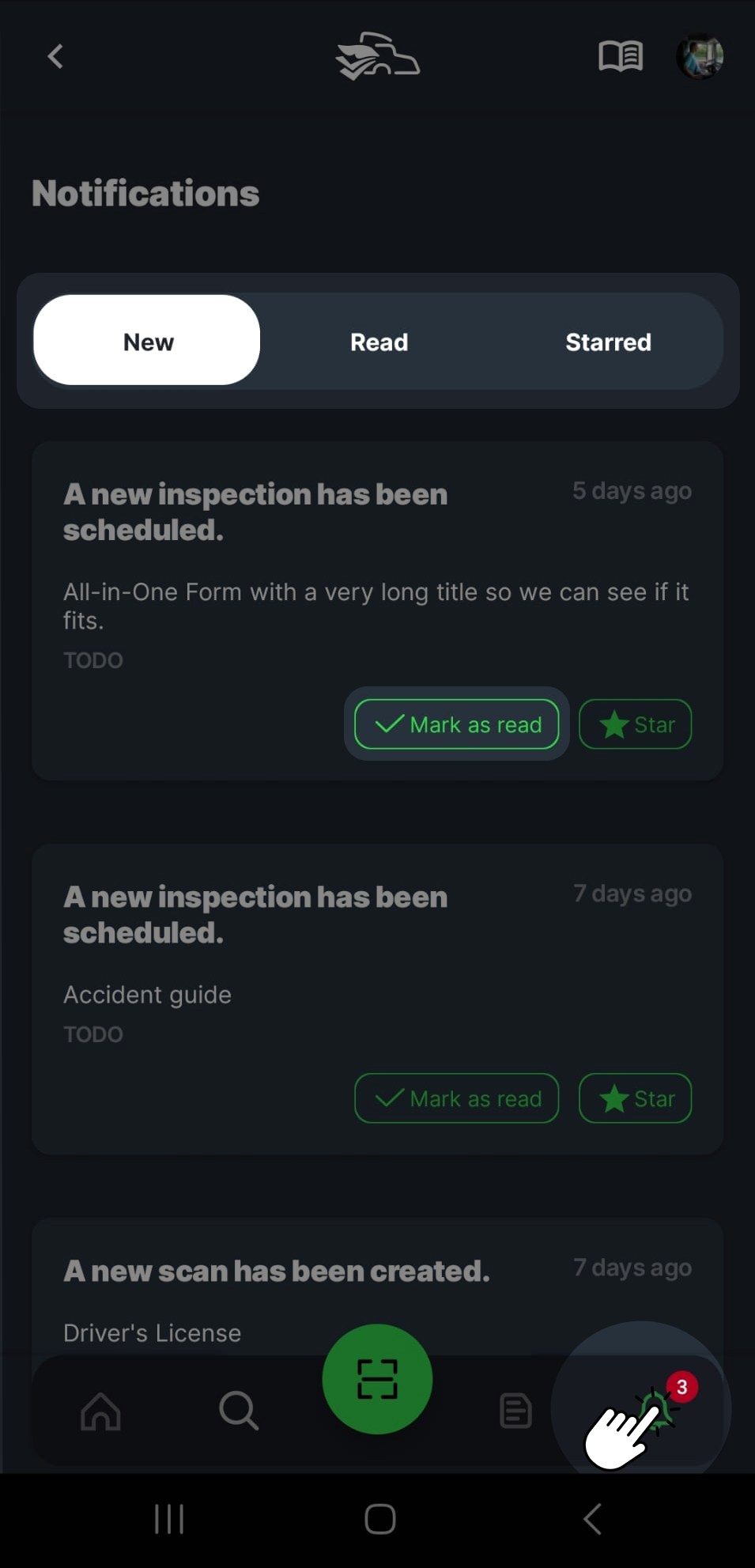
Marking notifications as read helps keep your notifications panel clear and ensures that you can focus on new alerts that require your attention.