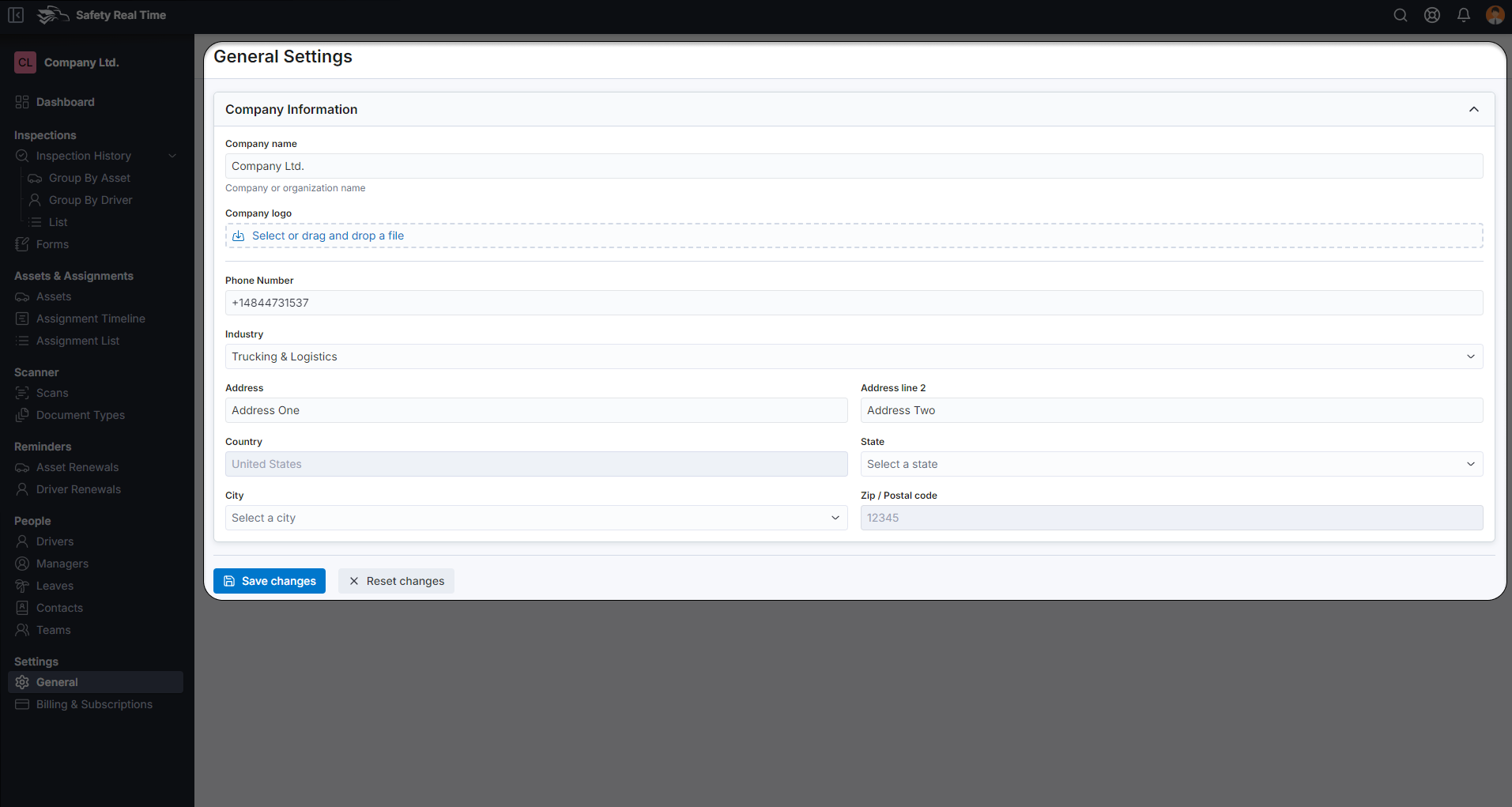General Settings Overview
The General Settings section in Safety Real Time allows you to configure and update the core information about your company. This section is where you manage key details that define your organization within the system. Here's a quick overview based on the provided interface:
1. Company Information
This area is where you input and manage your company's essential details:
- Company Name: Enter the official name of your company.
- Company Logo: Upload your company’s logo by selecting or dragging a file into the designated area. This logo will be displayed across the application where your company name appears.
- Phone Number: Provide a primary contact number for your company.
- Industry: Select the industry your company operates in from the dropdown menu, helping to categorize your operations.
- Address: Fill in your company’s main physical address, including:
- Address Line 1 and Line 2: The specific street address.
- City: Select the city where your company is located.
- State: Choose the state from the dropdown menu.
- Country: Automatically set to the United States (based on the example).
- Zip / Postal Code: Enter the postal code for your address.
2. Save and Reset Changes
- Save Changes: After making any updates or modifications to your company’s information, click the Save changes button to ensure your data is stored.
- Reset Changes: If you make any changes that you do not wish to keep, you can click Reset changes to revert back to the last saved state.
By keeping the General Settings updated, you ensure that your company’s information is accurately represented within the Safety Real Time platform, aiding in communication and record-keeping across the system.